Forgotten your RealMe® username or password
Where to get help if you can't log in
Your RealMe username and password gives you access to a range of online government services, including the Incorporated Societies Register.
If you've forgotten your username
To receive an email or text message reminder of your username:
- Click the RealMe logo at the top of this page.
- Select 'Forgot Username' and follow the instructions.
After you've received your username reminder, return to the Incorporated Societies Register homepage and click the 'Login' button.
If you've forgotten your password
You can reset your password if you:
- know your username
- have access to the email address or mobile number registered to your RealMe account — usually the one you used to create your login
- know either the answers to your security questions or your PIN.
To reset your password:
- Click 'Login' link at the top of this page.
- Select 'Forgot Password' and follow the instructions.
After you've received your temporary password, return to the Incorporated Societies Register home page and click the 'Login' button. You can then create a new password.
Keeping your login details secure
You’re responsible for keeping your RealMe username and password confidential. We'll consider any actions on our site from your RealMe username and password have been made by you.
For further information, please read our terms and conditions.
Other guides in
Managing your online account
- Setting up your online services account
- Updating your online services account details
- Confirming your authority to manage information
- Using the online dashboard
- Managing your payment options
- Filing documents with electronic signatures