Updating officer details on the register
How to let us know when things change
To update your society's details using our online service, you must have:
- a RealMe® login
- an online account for the Incorporated Societies Register
- authority to manage information on the register for your society.
Related articles
Other guides in
Keeping society details up to date
- Confirming your authority to manage information
- Updating your society's contact details on the register
- Changing your society's rules or constitution
- Changing your society's name
- Updating your AGM month or balance date on the register
- Requesting a correction to the register
- How societies amalgamate