Changing your society's rules or constitution
How and when to register a change
Your society’s rules or constitution sets out your society’s purposes, what it does and how it operates. It’s worth reviewing your rules document periodically to make sure it stays relevant. If you decide to make any changes, follow the internal procedures set out in your existing rules document. Any change you make will only take effect once it’s been registered on the Incorporated Societies Register. Until then, your society must follow the existing registered rules or constitution.
To check that a change has been registered, you can search the register.
Search for societiesWhat must be included in your updated rules or constitution
The Incorporated Societies Act 2022 and its regulations specify what must be covered in your constitution. It has different, and more detailed, minimum requirements than society rules under the 1908 Act.
You may also need to take other legislation into account. For instance, if you’re also intending to register as a charity you will need to ensure that you include provisions that also comply with the Charities Act 2005. If your organisation wants to be approved by Inland Revenue as a not-for-profit to claim tax benefits, you need to ensure you have the right wording in your constitution.
Registering a rule or constitution change
Related articles
Other guides in
Keeping society details up to date
- Confirming your authority to manage information
- Updating your society's contact details on the register
- Updating officer details on the register
- Changing your society's name
- Updating your AGM month or balance date on the register
- Requesting a correction to the register
- How societies amalgamate