Requesting a correction to the register
How to correct your society's details
If there is a mistake in a document or in the details on the Incorporated Societies Register that you can't update yourself, you can apply to us to have it corrected.
To correct the register, we need to be satisfied that the information was wrongly entered in or omitted from the register, incorrectly entered in the register, or contains a spelling mistake.
How to request a correction
To request a correction to the Incorporated Societies Register you must have:
- a RealMe® login
- an online services account for the Incorporated Societies Register
- authority to manage information on the register for the society.
Step by step
- Log in to your online services account.
- On the dashboard, select the incorporated society from 'My Businesses’.
- On the 'View Details' page, from the 'Maintain Incorporated Society' menu, choose 'Lodge Other Documents'.
- Select 'Request to Correct the Register' from the list of document types.
- Upload your request and click 'Submit'.
What happens next
We’ll review your request and, if approved, we’ll send you an email to confirm when the correction has been made, or to advise why we are unable to process your request.
Other guides in
Keeping society details up to date
- Confirming your authority to manage information
- Updating your society's contact details on the register
- Updating officer details on the register
- Changing your society's rules or constitution
- Changing your society's name
- Updating your AGM month or balance date on the register
- Withholding personal information in the register
- How societies amalgamate