How to use our services
Registering and maintaining your incorporated society
To become an incorporated society you need to register your organisation on the Incorporated Societies Register. Once registered, you will need to file annual financial statements and update other society details when they change. All the tasks needed to do this can be completed online.
Using our online services
Before you can use our online services, you will need a RealMe® login , and an online services account for the Incorporated Societies Register.
Confirming your authority to manage information
You will also need to confirm that you have the authority to manage your society's information on the register. This is a simple one-off process.
Terms and conditions
When you create an online services account, we will ask you to agree to our terms and conditions. These set out your responsibilities and help to ensure the information you provide is kept secure. By agreeing to our terms and conditions, you are committing to keeping your information on the register up to date.
Related resources
A printable PDF guide ‘Getting started on the Incorporated Societies Register’ is available. You may wish to have this handy when setting up your online services account.
Other guides in
Getting started on the register
- New legislation for incorporated societies
- About incorporated societies
- Your responsibilities as an incorporated society
- Uploading documents to the Incorporated Societies Register
- Setting up your online account
- Using the online dashboard
- Confirming your authority to manage information