Applying to incorporate a society
How to apply and what you’ll need to provide
By the time you’re ready to apply to incorporate your society there are several things you need to have already done.
To incorporate your society, you must complete an online application and pay the application fee of $88.89 (plus GST).
You will need to provide certain information about your proposed society along with a copy of your society’s constitution. We’ll review your application, and we aim to let you know the outcome within 3 working days.
On this page:
- The information you’ll need to provide
- How to complete your application
- What happens next
- Operating after incorporation
The information you’ll need to provide
When you apply for incorporation, you’ll need to provide the following information about your society.
Who can see the information you provide
Most of the details you provide in your application for incorporation will be made publicly available on the Incorporated Societies Register. Anyone searching for your society on the register will be able to see these details.
Some specific information will be kept private — such as contact person details and officer addresses. This means it can only be seen by the Registrar or people who have authority to update your society’s information on the register.
How to complete your application
Complete and submit your application online via our website.
Before you can apply online, you must have:
- a RealMe login
- an online services account for the Incorporated Societies Register.
Step by step
Log in to your online services account then select ’Incorporate a Society’ from the dashboard.
Complete your application, one section (or tab) at a time.
General details
- Enter the proposed name of the society and confirm the name is available by clicking 'Name Availability Check'.
- Upload your society’s constitution, as well as any other supporting documents you wish to submit.
- Confirm your society’s balance date.
- Complete the signatory details section.
Addresses
Enter details for the society’s registered office address, address for communication (including a contact email address), phone number and the details of each contact person.
Officers
Every society must have at least 3 officers and most of the officers must also be members.
- Enter details of all officers of the society – their name, physical or postal address, email address and start date.
- Confirm that each officer has consented to be an officer, and that they’ve certified that they’re not disqualified from holding that role.
- Confirm which officers are members.
- You can also choose to include an officer’s role if they have one. For example, chairperson.
Additional NZBN information
You can enter extra information for the society that can be made public on the NZBN Register. For example, its public email address or its website address.
Review
Check that the information you’ve provided in the application is correct.
Submit and pay
Submit your completed application and pay the application fee - $88.89 (plus GST)
Apply to incorporate a societyWhat happens next
We will check your application
We aim to review your application within 3 working days from the date you submitted it to us. If it’s in order, we will add your society to the Incorporated Societies Register and issue a Certificate of Incorporation.
If we have any questions about your application, we’ll get in touch with the person who completed the application and let you know what we need.
You'll receive your Certificate of Incorporation
We’ll email the Certificate of Incorporation to the person who completed the application and to the society’s email address for communication.
Operating after incorporation
Once your society is incorporated, your committee will run the day-to-day affairs of the society and make decisions for it. The constitution you uploaded when you applied for incorporation governs the way your society will operate. Your members will be entitled to take part in the society’s activities and to vote at future general meetings but will have no administrative role.
Your society will need to keep certain details up to date on the register, so be sure to check what’s needed any time you need to change things such as your society’s addresses, officers’ details, contact person’s details or your society’s constitution. Your society will also need to file its financial statement and annual return every year to remain on the register. We have guides in the Help Centre on our website to help you meet all your ongoing obligations to the Registrar.
Related articles
- Uploading documents to the register From Getting started on the register
- Managing your payment options From Managing your online account
Other guides in
Starting an incorporated society
- Before you set up a society
- Using our Constitution Builder to draft or revise a society’s constitution
- Your responsibilities as an incorporated society