Get ready for reregistering
What you need to do before you apply
In this guide
From April next year all incorporated societies must be registered under the Incorporated Societies Act 2022 (2022 Act). If your society wants to continue operating as an incorporated society it must apply to reregister before 5 April 2026.
Before you apply there are a few things your society needs to do.
1. Prepare a constitution
Your society must have a constitution (set of rules) that complies with the 2022 Act.
Your constitution must contain certain information, such as:
- Why your society exists – what its purpose is.
- How someone becomes a member and the conditions of membership.
- The makeup of your society’s committee and its roles, functions, powers, and procedures.
- How your society will hold general meetings, make decisions, and elect or appoint officers.
- The procedures for resolving disputes.
We have tools to help
2. Review your operational processes
Make sure your operational processes will comply with the 2022 Act, such as:
- Ensuring new members give their consent to being a member.
- Recording all the details required in your register of members.
- Getting and storing the written consent for each new officer to act as an officer.
- Disclosing and recording any conflicts of interest (if you don’t already have one, your committee will need to create an ‘Interests Register’ for this purpose)
- Preparing your financial statements to the appropriate standards (you may need to capture individual transactions in a way that’s easy to create the required financial statements).
- Managing internal disputes in a way that’s consistent with natural justice.
3. Hold a general meeting
You will need to hold a general meeting where your members:
- Formally agree to reregister under the 2022 Act.
- Approve the constitution.
- Decide who the officers will be (your society’s committee plus any other officers it may need).
Your chosen officers must:- consent in writing to be an officer, and
- certify they are not disqualified.
- Decide who the contact person will be. There must be at least one and no more than 3.
- The contact person’s details are only for the Registrar to use.
Annual general meeting or special general meeting
Your society’s next annual general meeting (AGM) is the perfect opportunity to finalise your reregistration application. If you have already had your AGM you will need to hold a special general meeting.
- Before calling a general meeting your society’s committee may also meet to ensure the constitution is suitable for presenting to members.
- Make sure you call and hold your meeting in accordance with your existing rules, including —
- Giving all members sufficient notice of the meeting.
- Setting out details in your agenda of the items to be approved or decided.
- Consider sharing a copy of the draft constitution with members beforehand so that your members can see what it contains.
- Having the correct quorum throughout the meeting.
- Following the right processes for voting.
4. Check latest financial statements have been filed
Incorporated societies must file a copy of their financial statements with the Companies Office each year (unless registered with Charities Services).
Before you apply to reregister make sure you have filed your latest financial statements with us. Once you have reregistered you can't file financial statements online under the 1908 Act.
Next step — Apply online
To reregister your society you must complete an online application, including:
- a copy of your society’s constitution,
- contact details for your society (such as, registered office address, addresses for communication, details of at least one contact person), and
- details of committee members and other officers (including their name, physical address, email address and start date.
Read full details in our help guide
Watch our video — Preparing for reregistration
Check our quick guide to getting reregistering sorted
We have created a quick guide on reregistration. You can use this guide to help you know what steps to take before you reregister. It also covers the steps to take should your society choose not to reregister.
Getting reregistering sorted [PDF, 237 KB]
Getting reregistering sorted [HTML version]
Published 10 July 2023, updated 15 July 2025