Application by a society to be restored to the register
What is required for a committee member or other officer to apply
If your incorporated society has been dissolved or removed from the register, you can apply to have it restored to the register. You must pay a restoration fee of $177.78 (plus GST) when you apply.